MyRow took my Concept2 rower and made it smart

I’ve been wishing for a product like MyRow to come onto the market for as long as I can remember. I love rowing, and own a Concept2 Model D, which is one of the world’s most popular rowing machines. Concept2’s ergometers — which is the fancy word for “rowing machine” — are a mainstay of gyms all around the world. But the Vermont-based company has dragged its feet when it comes to embracing the smart fitness revolution. The best it offers is some clips on its latest machine that can be used to hold a third-party tablet in place.
Inspired by Peloton, plenty of other companies have bolted HD screens with live classes to their gym equipment. But Concept2 is still standing by the PM5, a little black box with a liquid crystal display that debuted in 2014 which displays stats like your split times and stroke rate. If you can’t quite imagine how I feel: It’s as if you own a Game Boy, and everyone else in the world is rocking a Steam Deck. To try and improve matters, I bought a little 3D-printed smartphone holder from eBay but, even so, it’s hard not to feel short-changed.
Step forward MyRow, the brainchild of Gary Simpson, founder of Transit Wireless, the company that brought cell service to the New York City subway. While sheltering in place from COVID, he had a Concept2 and a Peloton bike at home to help keep in shape. Back at CES, he told me, despite his love of rowing, he would often default to the bike with its glossy screen and video classes. Inspired, he founded MyRow in the spirit of bringing something similar to the Concept2.
The end product is an internet-connected display that can be retrofitted onto a Concept2 Model C, D, E or RowErg so long as it is equipped with the PM5. The package includes a 22-inch display, power adapter and the mounting arm you’ll need to bolt onto the rower. Once installed, you can access on-demand video classes and digital workout guides, as well as just a nicer way to stare at your rowing stats compared to the sub-Game Boy display you’re used to.
Installation took me less than half an hour, and most of that was just bolting the mounting arm onto the rower. Bear in mind, you’ll need to run a data cable from the PM5 to MyRow since the tablet can’t interface with the machine directly. I hope you’re good at cable management, since you’ll need to find a way to elegantly route the data and power cables along the body of the rower.
Under the hood, MyRow is just a skinned Android tablet which takes a minute to boot, with software updates taking another minute. Given the device is so new, there have been lots of updates, including the addition of plans and features. The UI is simple enough, with big target boxes and clean lines, which is ideal if you need to change a setting mid-row.
There’s a surprising amount of connectivity in this thing, too, with ports for Ethernet, USB-C, micro-USB, USB-A and a 3.5mm headphone jack. Plus, it’s Bluetooth and ANT+ compatible for any wireless headphones or heart-rate monitors you use. There’s a forward-facing webcam in the body that isn’t being used for anything right now. The company is looking to build a form analysis tool that’ll harness it eventually, and may also use the camera to enhance group rows.
Once your feet are strapped in and you’ve got one hand on the grab, it’s time to pick your workout. Users can select from video workouts, as well as preset and custom training plans that will just throw your intervals on the screen. The stats are laid out like pretty much every other on-demand fitness class, with your key vitals running along the bottom. That includes calories burned, distance rowed, stroke rate, pace per 500 meters, average pace, stroke length, power and average power.
On the left side of the display, you’ll get a timeline showing you when the next internal is, and on the right-hand side, a leaderboard for the video class you’re participating in. I surprised myself, because I don’t think of myself as someone who is that competitive, but the leaderboards brought something out in me. The fact I was able to leap into the top 10 in a number of classes is, I’m sure, just down to MyRow’s presently small user base. But, a win is a win.
As much as I enjoy using MyRow, I do have one gripe given the custom nature of the product. Concept2’s rowing machines use air resistance, so when you pull the chain you’re driving a fan. A fan which kicks out enough noise that it can drown out the instructor’s voice and music even when you turn the volume up to max. Maybe sharper-eared rowers won’t find it a problem, but I wish they’d have made more effort to compensate for the general noise of the rower.
Now, 2024 has been a year of rigorous self-examination and one where I’m humble enough to admit my flaws. I’m nearly 40 and I’m never going to magically evolve into one of those people who cares about their own marginal gains. I’m not going to look at a countdown timer, compare it to my previous lap’s best and then try to beat it on a regular basis. And as much as I love rowing, I get bored, and a big screen could alleviate that if I can watch the streaming service of my choice while I do so.
This is why I’m excited to know that MyRow has promised to integrate streaming videos into its platform by spring 2025. Because when you’re not taking an on-demand video class, you’re just staring at a well-designed stats screen. The sooner we can add any sort of entertainment to that, even if it’s just a clip of someone rowing down a beautiful river, the better.
I’m optimistic about MyRow’s potential to help turn the Concept2 into a machine that’s a little friendlier, even for its diehard users. It’s available to buy now, with the tablet setting you back $500 and the membership costs either $36 a month or $359.88 if you pay for the year, which represents a 20 percent discount. If you get the tablet on its own, however, you’ll still be able to use the Just Row feature, although it’s a hefty price for basically better data visualization.